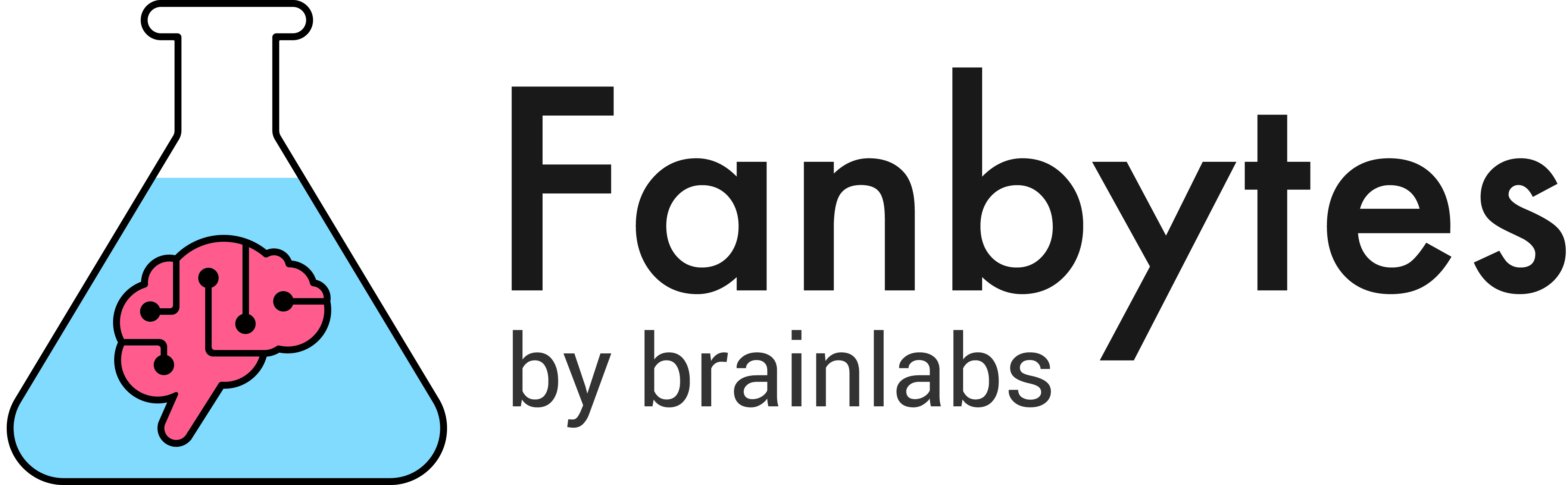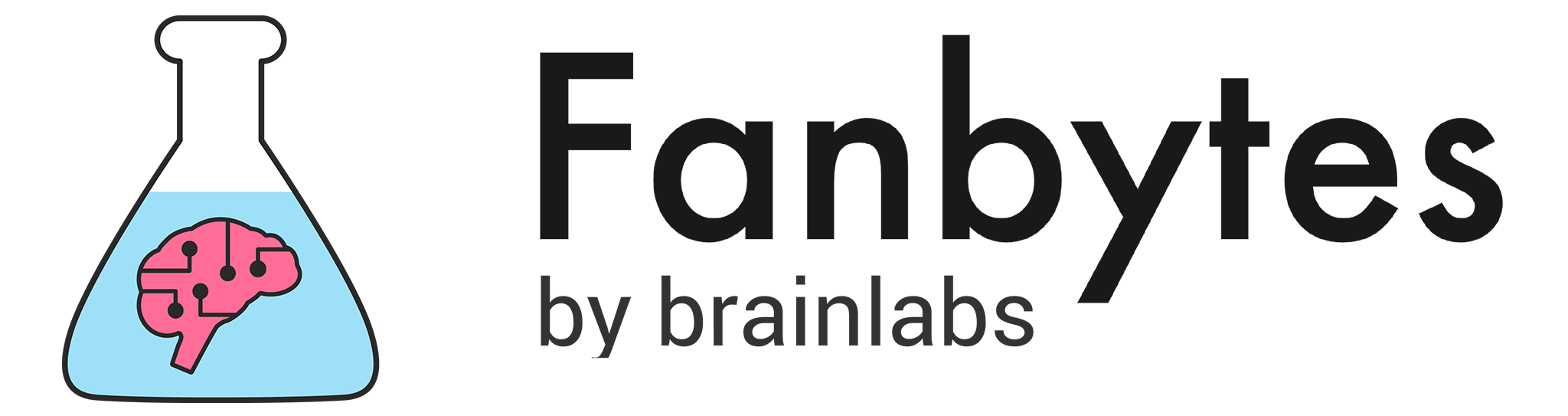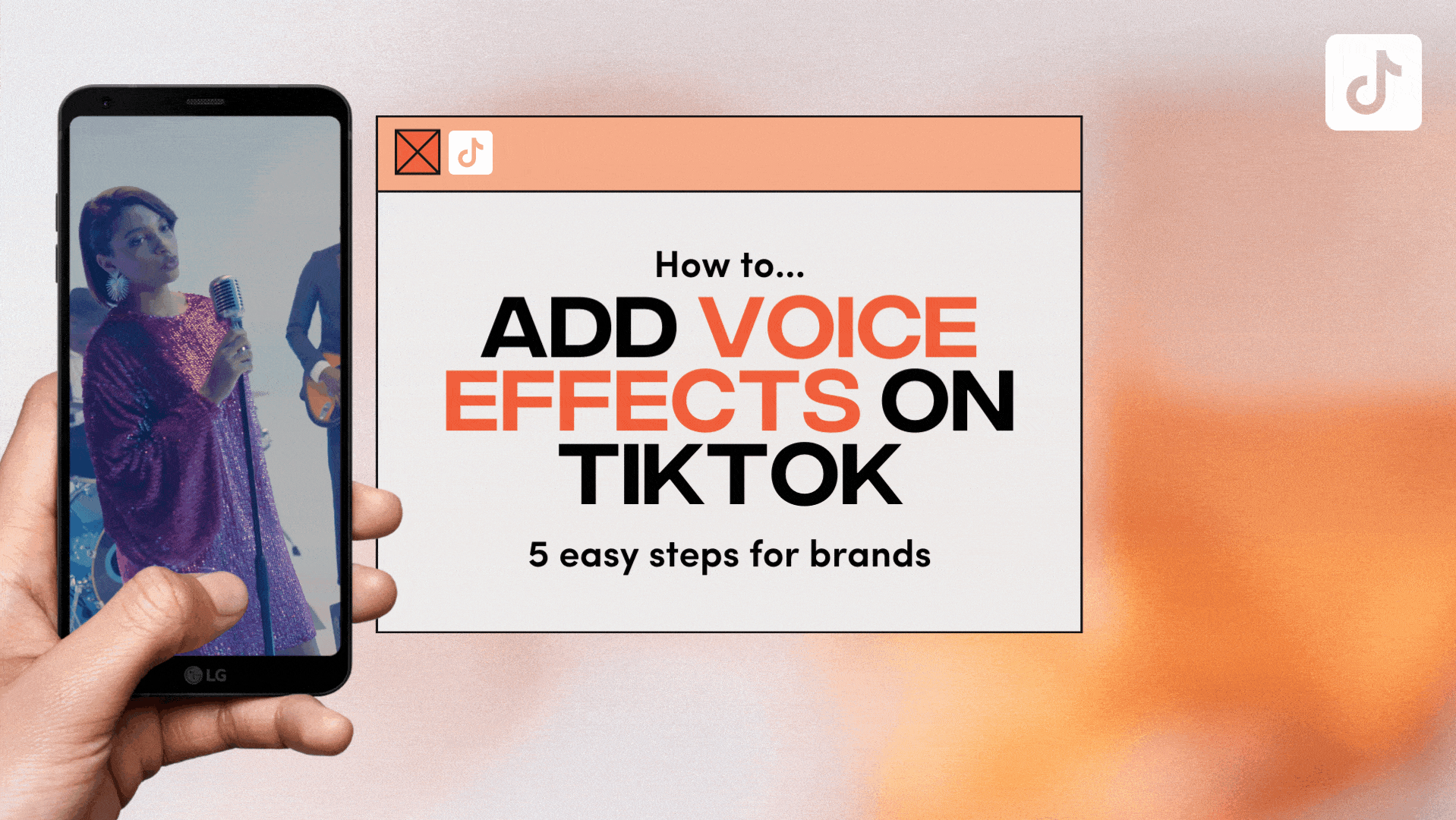
In 30 seconds:
- We’ve listed the 5 steps to add voice effects on TikTok. Check them out below.
- Voice effects are important but are just one part of your content. Find out how they can work in tandem with other features.
- Once you know how to add voice effects, it’s time for your brand to shout about it. We’ve written a few tips to get your brand’s content on point.
If you’re wondering how to add voice effects on TikTok, you’ve come to the right place. Getting people to listen up on TikTok is essential. TikTok is Gen Z’s favourite app, but this younger audience can easily spot – and become switched off by – brands that are slow to adapt to the platform. Knowing how to navigate TikTok features, including the many sound effects on offer, is therefore vital if you want to grab TikTokers’ attention.
TikTok voice effects aren’t just a fun use of your time (who doesn’t love morphing your voice into a cat or a synth keyboard?). The TikTok voice and audio effect tool is a great way to boost your brand’s TikTok video engagement, and take full advantage of TikTok’s video editing capabilities to ace your TikTok creative’s ROI.
It’s easy to lose these tools in the variety of buttons and options TikTok gives you. Viral trends seem to move insanely quickly for anyone attempting to join the social media app and target specific audiences. It can feel daunting. Luckily, we’ve got the down low on how to use TikTok’s Voice Effects tool on your videos, plus tons of inspiring tips to get your original audio on-point. So warm up your voices, and let’s get cracking.
How to add Voice Effects on videos created on the TikTok app
How can you use voice effects on your videos? Here’s our step-by-step tutorial to get you going.
Step 1 – Start by recording your TikTok video by hittting the record button at the bottom of the screen. Then, simply press the red tick button on the bottom right-hand side to edit.
Step 2 – Along the right-hand side is a list of editing tools. You may need to extend this editing list and scroll down to find the Voice Effects option.
Step 3 – Tap the “voice effects” icon.
Step 4 – You’ll see a range of voice effects at the bottom of your screen. Tap on each one to hear your own voice change.
Step 5 – Try out different voice effects and see what works.
What Voice Effects are out there?
TikTok has a whole range of voice effects to change and distort your audio. Here are some of the most popular sounds:
Echo: All your words will have an echo. You can use this to make videos sound nostalgic.
@andrewburrisss i did in fact drop his wallet 🤪#wassabi#wassabiproduction#nostalgia ♬ Cornfield Chase - Dorian Marko
Megaphone: LIKE YOU’RE SPEAKING THROUGH A MEGAPHONE! This is trending among singers.
@h3rizonmusic Reply to @.grandexo y’all really wanted to hear the original with this effect, so here it is! 😌 #voiceeffects #megaphone ♬ original sound - h3rizonmusic
Mic: With this effect, you can take centre stage. This voice sound effect is also popular among singing TikToks.
@maryjo.young sorry! this ish gets loud!💜 ”Only Love Can Hurt Like This” by @paloma faith #TikTokMicEffect #voiceeffects #fyp ♬ original sound - Mary Jo
Vibrato: Add a shaky vibrating effect to your voice. This has been popular among humorous TikToks.
@i_am_whiskey working from home when you have this little monster🙄 #KeepingItCute #fyp #foryoupage #foryou #whiskeythecat #vibratovoiceeffect ♬ son original - Sophie
Synth: A cool synthesiser effect. It makes any conversation or audio sound like an 80’s ballad.
Baritone: A very deep pitch. Creators used this in the “Venom” challenge.
@jason_on_comms Trying out the baritone "venom" trend with my voice #voiceeffects #trend #fyp ♬ Venom - Little Simz
Chipmunk: Very squeaky… like a chipmunk. Normally used for comedic effect.
@mommasjunkjournal Replying to @sukisookjournaler #chipmunk #chipmunkvoice #tutorial ♬ original sound - Momma’s Junk Journal
Spooky: This one makes your voice lower and echoey with whispery effects to make it extra creepy.
… You get the gist. However, check them out yourself, have a bit of fun and take a look at all 16 options.
How to get the new Voice Effect on TikTok
TikTok recently came out with a suite of new voice effects that dramatically change your voice. Instead of simply distorting your own voice, these go further: the app uses sophisticated AI to match a completely new voice to your video, replacing your own. The new voices are called ‘Jessie’, ‘Deep’, ‘Philosopher’ and ‘Trickster’.
These new voice effects are currently going through A/B testing, so not everyone will have access yet. So far, however, there have been a number of viral hits already. For example, many users have had fun using the TikTok voice filter on pets, whilst others have gone viral for singing whilst using the TikTok voice filter.
If you want to try it out for yourself, here’s how to do it:
- Update TikTok
- Record a video on TikTok.
- Once you’ve finished, click the red tick at the bottom right of the recording page.
- On the Editing page, cli8ck on ‘Audio Editing’
- Choose either ‘Jessie’, ‘Deep’, ‘Philosopher’ or ‘Trickster’. Click on the corresponding icon.
- You can test out how the voice effect sounds by pressing the large arrow ‘play’ button in the centre of this audio editing screen.
- Save, edit and post your TikTok as usual.
@alexsax Replying to @take_command #greenscreen ♬ original sound - Alex 🎷
Voice Effects on TikToks from Camera Roll and Duets
Using voice effects on a video that’s recorded in-app is simple. Unfortunately, however TikTok does not yet allow for the use of TikTok voice effects on videos imported via your camera roll or over TikTok duets. But there is another way. Use TikTok’s captions and Text-to-Speech feature. This is extremely popular and used by many leading brands over the TikTok platform. Bringing information to audio using this tool can stop the scrolls and boost your engagement. So how do you do it?
How to use Text-to-Speech audio filters
Step 1 – Like with voice effects, once you’ve got your video either filmed directly on the app, a TikTok duet or your camera roll, use the editing tools on the right-hand side to find the “Text” option.
Step 2 – Simply type out the text you want, then press and hold to view the Text-to-Speech feature.
Step 3 – Choose a voice effect for the voiceover. You can even see trending voice effects under this option.
The “Blake” and “Jessie” voices are the most popular voice audios used throughout the platform. Again, like most effects on TikTok, this is used most effectively by incorporating original sound and voice filters. So, make the most out of the free options TikTok gives you.
IMPORTANT – Some audio filters (such as Suona, Cat and Flute) completely distort audio to the point words become incoherent. This is something to consider if you have important information you’re aiming to put across. In these instances, captions are handy to use as well.
@sierrakai.1 Tried with an echo this time 🥰
Audio effects work best in collaboration with popular TikTok sounds, music or filter effects. For example, a recent viral TikTok trend used the Echo filter and a trending emotional sound to create a “Core Memory.” This trended with the top video reaching over 10 million views!
Not sure how to navigate TikTok sounds as a brand? Take a look at our article to learn all you need to know about TikTok Commercial Sounds and TikTok sound memes.
How can brands stay on pitch?
So now you know how to use voice effects on TikTok, what else can you do to boost your brand’s relevancy on the TikTok platform? We’ve got some top tips and examples of how brands are creating killer content with effects on the platform.
1. Be in the know
A great way to get your brand out there is to utilise the new tools, features and capabilities on the platform as soon as possible. But TikTok’s updates are fast-paced: you need to be quick to be the first to use them.
Checking for new voice effects and experimenting by using them when they’re newly released will help you drum up engagement and potentially create new trends. We know this can sometimes be tricky. With so much content on the channel, how can you find what’s new?
Sometimes it can feel near impossible to look for something when you don’t know what it is you’re looking for. Luckily, someone’s done the hard part for you. Who? Creators, of course.
Influencers on the platform have a knack for being on-trend and knowing about the latest updates TikTok offers. Engage with top TikTok creators and different brand profiles to see what’s new and what’s working, either by partnering with them for a campaign or by taking inspiration on your own channel.
2. Make it entertaining
No matter what TikTok voice effects you use, making it entertaining is crucial. Digital Information World found that 60% of TikTok users open the app for funny or entertaining content, and in our research on Gen Zers found 76% stated comedy and humour were the primary purpose of the platform. So give them what they want.
TikTok voice effects are also a great way to make the kind of low-fi content that young users like. In our research, 39% of Gen Zers said that brands on TikTok get their marketing wrong because “ads feel false or inauthentic”, whilst 20% believed “ads are too perfect and edited.”
@littlemoonsmochi Saying goodbye to these flavours 😭 emotional 💔 #LittleMoons #MochiIceCream ♬ original sound - wandakardashian
Mochi brand Little Moons gets this right through cheeky videos and engaging content. They recently used the chipmunk voice effect to distort a track by Beach House, before switching to the chorus from Lady Marmalade by Christina Aguilera for a swift change of pace.
This voice effect was part of a recent viral trend, and it suits their video content perfectly; they used it in the context of tricking the viewer into thinking they were discontinuing their most popular flavours, then switching to a “gotcha”. The effect is funny – and it gets users watching to the end of the video (a key trick for going viral on TikTok) while subtly advertising their most popular flavours.
3. Use influencers
No one knows TikTok voice effects better than influencers. These social media powerhouses spend their professional lives looking for the latest and greatest in app features to elevate their content. This includes TikTok voice effects: after all, TikTok influencers are known for being able to entertain their audience, and what’s a comedy skit without a funny voice?
We worked with refurbished tech marketplace Back Market to make their proposition an attractive option for Gen Zers on TikTok. Tech waste poses a huge threat to the environment, yet – especially compared to sustainable fashion – sustainable tech conversations are rare. We wanted to change this and motivate young people to talk more about buying second-hand tech.
@inthedarkvlogs Imagine thinking iPhone 13 is good 💀 @backmarket_uk #backmarket #fyp #foryou #funnyvideos #ukcomedy ad #comedy #skit #school #ukschool #usschool #relatable #viral ♬ original sound - Adrian Markovac
One of the influencers we partnered with to spread the word was Adrian Markovac (@inthedarkvlogs). He used TikTok voice effects in his content to bring a skit to life, which highlighted the environmental angle in a memorable and entertaining way.
Working with influencers is your ticket to instant engagement and increased interest in your brand. But finding the right influencer for your brand is vital. Make sure they align with your brand beliefs and want to work with you.
We are your sounding board
So you know how to use voice effects, make them relevant, and the tips to make your content sing – i.e, win over your target audience. It’s time to put the tools into practice and boost your engagement. If you’re curious about creating a silver-tongued brand campaign that slays the competition, get in touch. We have creative teams to bounce ideas off and market-leading in-house software to find the ideal influencers and trends for any campaign (check out Bytesights here).
Using TikTok tools for success can be easier said than done, and reaching your audience can be trial and error. Thankfully we have many more articles to give you everything you need when marketing your brand on TikTok. Dive in below.