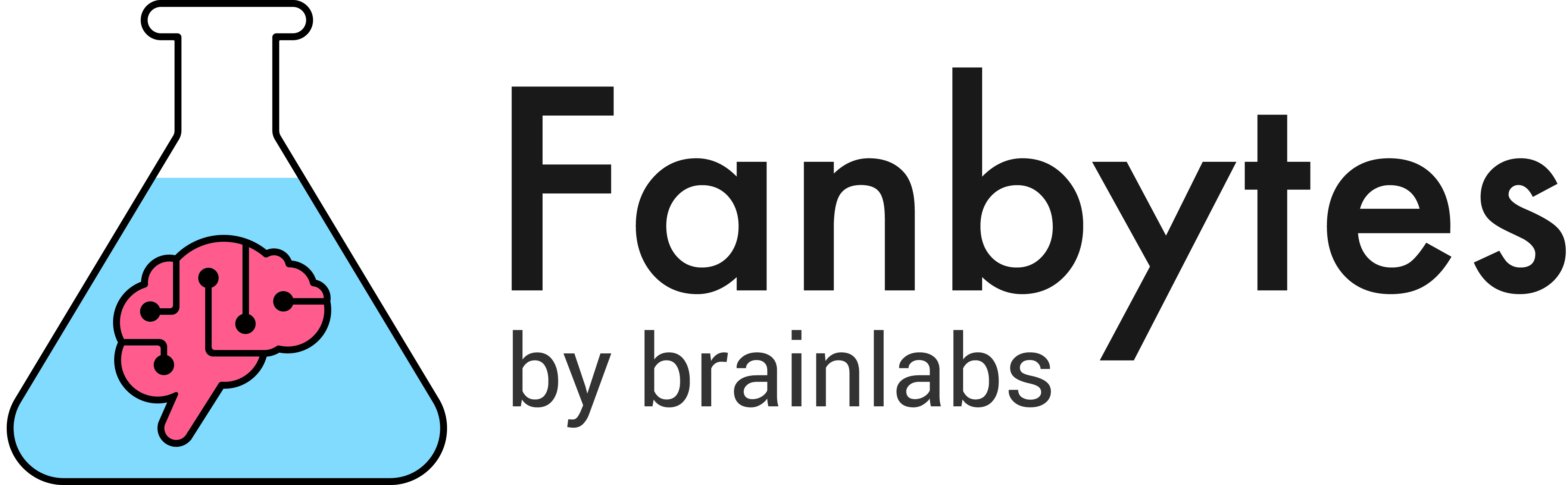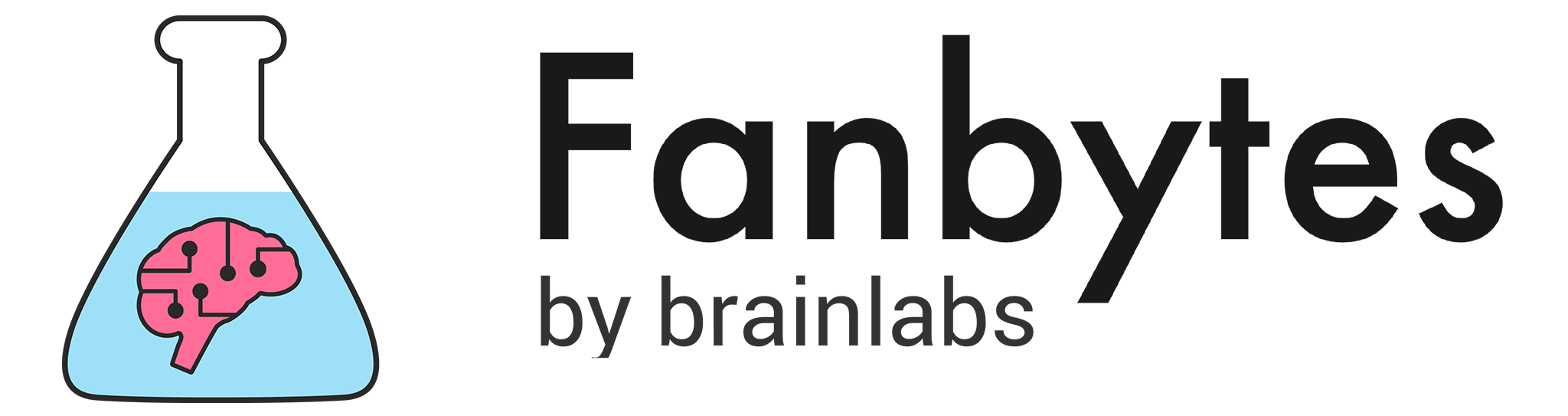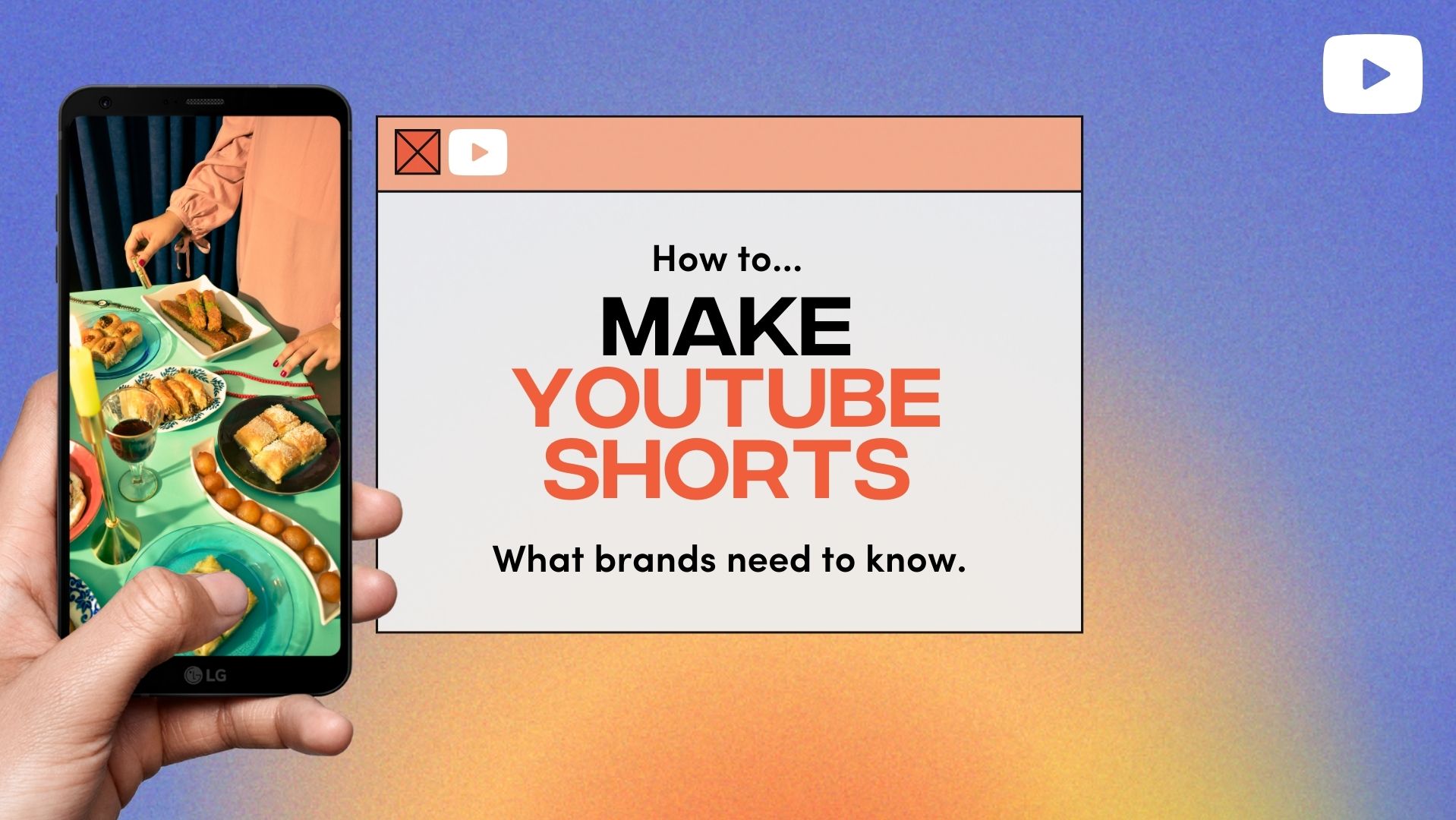
In 30 seconds:
- Get ready to know the scoop on how to make Youtube Shorts (with some simple steps to help).
- Short-form content is booming. We delve into the reasons behind this and why marketers should take note
- Looking to make your Youtube Shorts viral? We’ve got 3 top tips to help you get your Youtube channel’s content out into the limelight.
Youtube Shorts have arrived. This new part of the video-sharing social media channel is based purely on short-form content designed to swiftly engage young users. Is your brand ready to tackle it?
With over 2 billion users, Youtube has worked its way up the ranks to become the second most visited website globally. Two years ago, they announced the Youtube Shorts release date in India for September 2020. Since then, they have expanded into over 100 countries worldwide, including the UK.
Brands should be looking at the best ways to actively engage and increase brand visibility on the platform, and now, Youtube has given the biggest opportunity ever to do so. Youtube shorts are their fastest tool yet to better brand awareness, and we’re going to give you the low-down on exactly how you can use it.
The rise of video marketing
Video is the go-to choice for most marketers these days – and for a good reason. 84% of people say they’ve been convinced to buy a product or service by watching a brand’s video. 91% of marketers are satisfied with the ROI of video marketing on social media.
Put simply, it works.
TikTok was one of the first apps to champion short-form vertical video, and soon other social media platforms followed suit. Facebook introduced in-app “Reels” in 2020 and expanded it into Instagram, with Instagram Reels. Youtube has now also joined in, creating a whole section dedicated to short, snappy content in the form of 15-second videos.
Notably, this form of YouTube content supports vertical videos, making it suited to mobile app experiences. These video clips are designed to be consumed anywhere, on any smartphone device – whether it’s iOS or android. It’s a great opportunity for content creators to capture a new audience‘s attention, and reel them into their site – or their main Youtube homepage for longer-form content.
Why does short-form content work?
Hands up if your life feels busy? *raises hand*.
As life has gotten more hectic and filled with technology, messaging and notifications, it’s no wonder our attention spans have decreased. In fact, they’ve shrunk by nearly 25% in just a few years. So it’s more important than ever for marketers to grab their audience’s attention fast. Short-form video content does precisely that, and it’s most appealing to the younger generations.
It’s widely reported that Gen Z has an attention span of just 8 seconds. That’s only a little shorter than Millennials’ reported 12 seconds. But we’d argue that these young users can pay attention for longer periods of time – you just have to hook them in remarkably quickly. After all, 71% of Gen Z spend more than 3 hours a day watching online videos. So if you’re looking to reach younger generation, short, punchy videos that reel them in quickly are the way to spark their interest – before you bring them into longer brand experiences.
Youtube shorts have already surpassed 15 billion daily views, so don’t miss the boat. It’s time to start making concise, creative content through this new feature. And we’re going to show you how.
How to make Youtube Shorts
Youtube shorts are designed to be made on your smartphone for smartphone users. More than 75% of worldwide video viewing is mobile, making this platform ideal for quick content.
So how do you make them? Here are the steps:
Step 1
Download the Youtube app on your smartphone and create an account. If you already have a Youtube account, sign in to it on your mobile.
Step 2
Tap the “Create” icon, the circle with a plus sign on it at the bottom of your screen.
Step 3
A menu will appear. Tap “Create a Short” to begin creating your snappy video.
Note: If you haven’t done this before, Youtube may ask permission to access your camera and microphone. Make sure to tap “allow”.
Step 4
You’re ready to record! You will see some options on the recording screen. These are all functions made to help you create your Short. Here’s what they are and how to use them:
Record button
You can tap the red record button at the bottom of the screen for hands-free recording. You can also hold down the button to record; this means it will stop recording as soon as you release the button.
15 / 60 (Length of Short)
At the bottom of the screen, just above the record button, you’ll see “15” displayed just above the record button. This signifies that your short will last 15 seconds. If you want to have a longer recording time, tap this number, and it will turn to “60”, meaning you have up to 60 seconds.
Note: You can record for less than these amounts, but that requires holding down the record button or pressing the stop icon manually. If you wish to go hands-free, the recording will stop automatically at the end of this time.
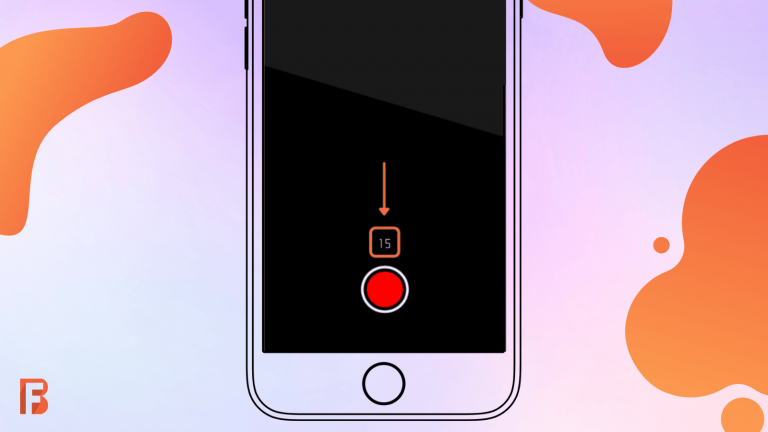
Add sound
This is where you can add music or sounds from Youtube’s library to enhance your Short.
Once you’ve found a sound you like, tap it, and you’ll see a blue icon with an arrow. Select this, and it will ask you which section of the sound clip you want to use. Choose the section that will fit your Short, and you’re ready to go.
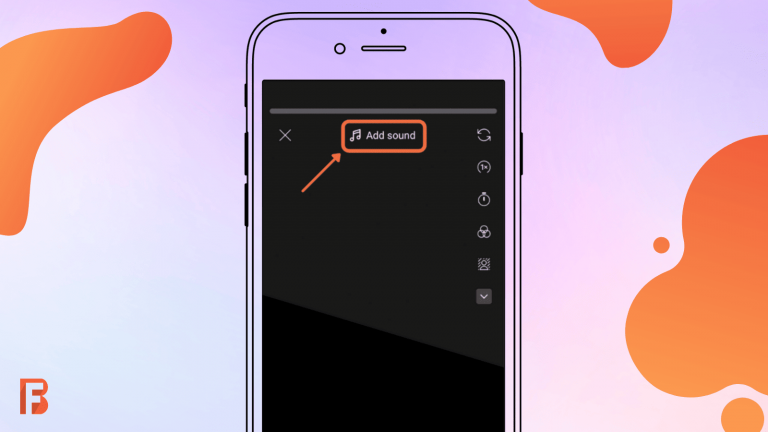
Top tip:
You’ll see a section in the Youtube sound library that says “Top sounds”. These are trending soundbites that are great to use for your Shorts. They can also be a brilliant source of inspiration for content.
Camera flip
The option on the top right of the screen (the circular arrows) allows you to flip your camera to front-view or selfie-view.
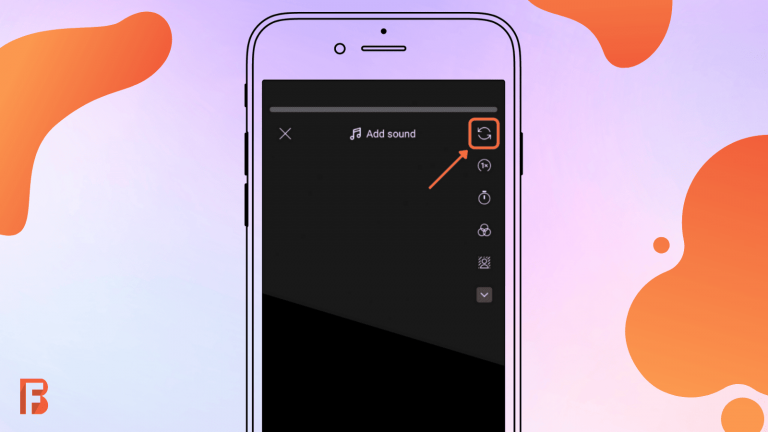
Speed
The second option down, which has “1x” in the centre of a circle, allows you to toggle the speed setting. When you tap this, you’ll see some speed options appear above the record button. 0.3x is the slowest, and 3x is the fastest.
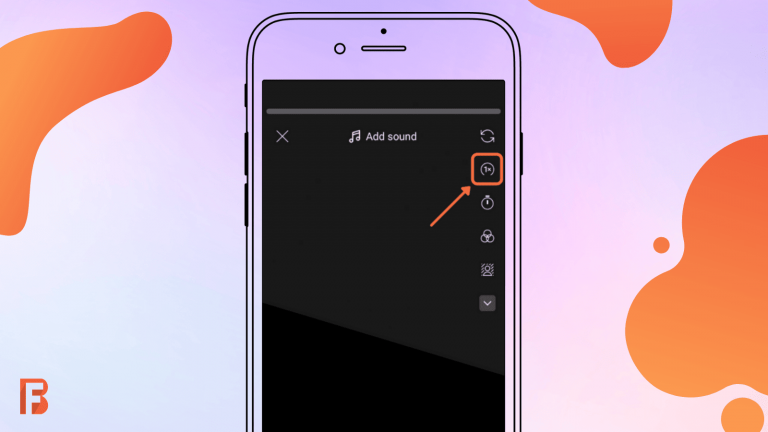
Top tip:
Choosing a more rapid speed means a sound you’ve chosen will be slower to match. Youtube creators find this helpful when lip-syncing.
Timer
The third option down is a timer which allows you to change when the Youtube Shorts video ends and add any countdowns before the recording starts.
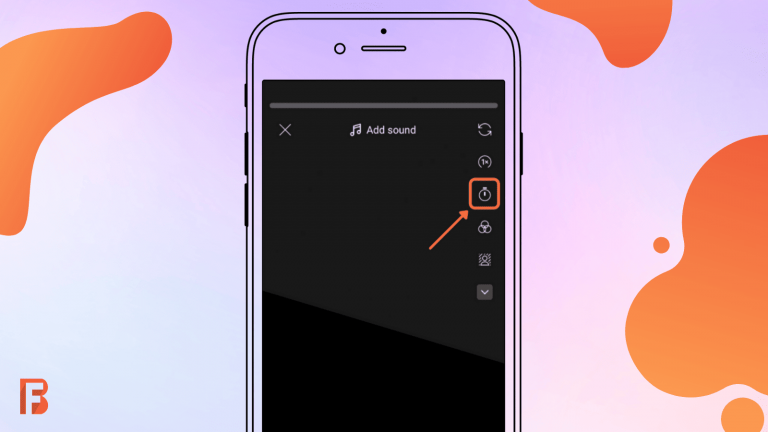
Filters
The fourth option down is for filters to add a certain aesthetic. These creation tools are particularly useful for brands who want to make their own filters.
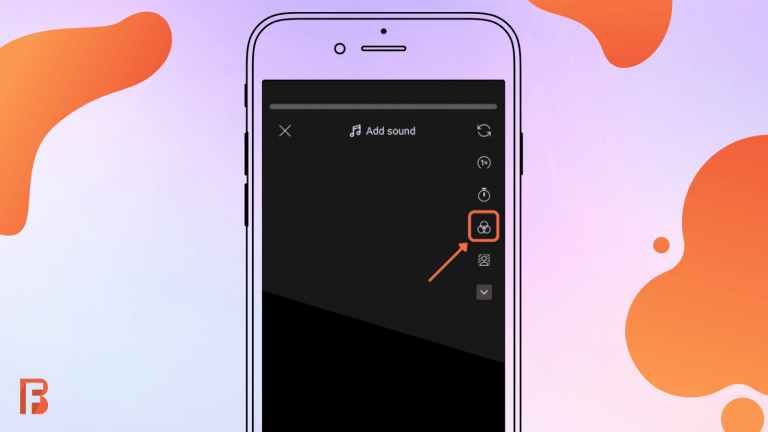
Green screen
The next icon is a green screen option where you can block out your background or add specific effects.
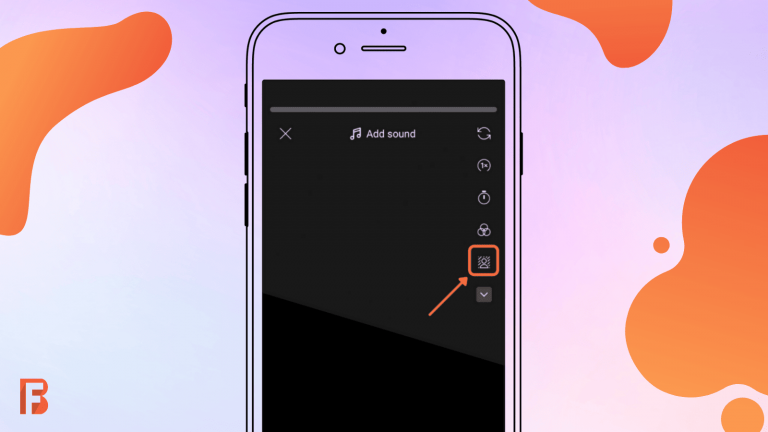
Flash
There is an option to turn the flash on or off.
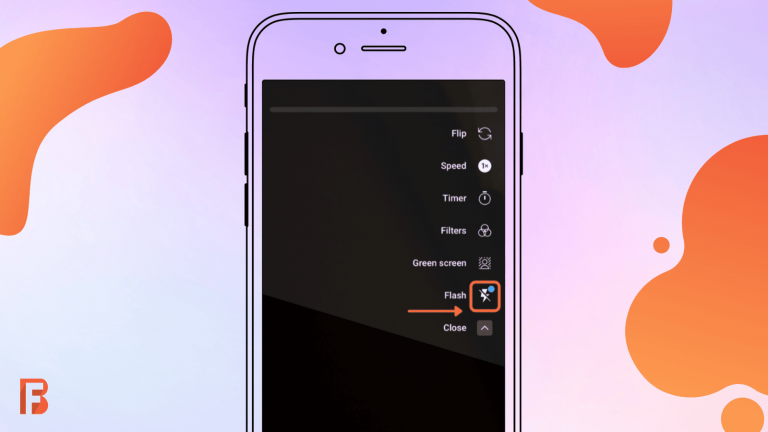
Sound cutter
The last video editor option on the right is where you can change the section of the sound you chose to fit your Short.
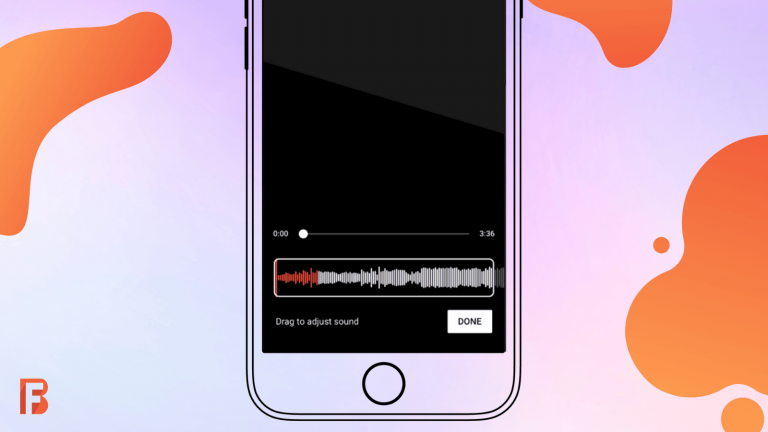
Step 5
Get creating! You will need to tap Create. When you hit the record button it will automatically record a segment until you press it again or take your finger off. This will create a section of your Short, and you’ll be able to see that part at the top of the screen. If you need to delete a section, you can tap the undo button at the bottom of the Youtube app (it looks like a backwards arrow). If you accidentally delete something, you can always get it back with the redo button, which appears on the right of the record button.
Note: At this point, you may see the “align” icon appear (a little ghost). This is another tool you can use. Once you’ve recorded the first section, you can tap this icon to see the end frame of this segment so you can align the following section to start with the same picture. You can then continue recording different parts of the Short to create a complete video.
Step 6
When you’ve recorded your Youtube Short, tap the checkmark on the bottom right. This will allow you to preview your video and add music (if you haven’t already done so), text, and other filters. Once you’ve edited your video, you can tap “Next”.
Step 7
The final step is to add a title (we recommend adding relevant hashtags here, especially #shorts, to ensure it gets picked up by the app’s algorithm). Adjust your settings and then tap “upload”.
How to make your Youtube Short viral
So now you know how to make the content you might be asking, “how do I get more views on my Youtube Shorts?”.
It’s a good question. Because this feature is relatively new, there isn’t a tremendous amount of info out there, but don’t worry; we’ve got some top tips to help make your short-form videos blow up.
1. Be relatable
Gen Zers prefer brands they consider to be authentic. Why? Trust. They want to believe in the companies they are buying from, and that goes for other age groups as well. Making sure you stay true to your brand and add value to the Youtube community is essential. So whatever content you create, make it transparent, entertaining and relatable.
2. Post frequently
To grow on any platform, consistency is key. Youtube’s algorithm will want to push your content if you’re producing it regularly. So make sure your brand is putting up Youtube Shorts routinely.
3. Collaborate with influencers
Influencers know their craft best. They get their audience and have been creating content long enough to hone a loyal fan base. That’s why they are so crucial for brands.
When asked about Youtube Shorts monetization, the social media giant announced their “Youtube Shorts Fund”, designed to encourage YouTube creators to build the community on their platform. Here’s what they said:
“Every month, we’ll reach out to thousands of creators based on their channel’s Shorts performance in the previous month. Creators can qualify for a bonus of between $100 and $10,000 from the fund, with the amount adjusted based on performance metrics like monthly channel Shorts views and where their audience is located.”
You can read more about how the fund works here.
What does this mean? Influencers will be flocking to Youtube Shorts and other social media platforms. Working with them is a great way to boost brand awareness and create great relationships.
If you’re looking for influencers for your brand’s campaign (on Youtube, TikTok or Instagram), we have a database of cherry-picked creators who are at the top of the industry. Combine this with our tech and expertise, and you get social media campaigns that deliver. Check out our awesome in-house Bytesights tool here
Keeping it short
You’ve got your steps lined up, and your Youtube Shorts ready to go. Now what?
Maybe it’s time to level up your brand’s campaigns. We are a varied team of experts who understand how to get your brand in front of Gen Z (and keep it there). We have everything you need when it comes to short-form video – including TikTok videos, influencer marketing, regular youtube videos, and impressive ROI.
Every marketer knows that mastering a new platform requires more than simply understanding how it works. After all, anyone with an iPhone or Android with the YouTube app installed can tap the ‘create’ button. For brands, the trick is to make content that audiences love to see – and even actively seek out. Our hundreds of successful video campaigns are testament that we know what we’re talking about. Get in touch today to find out how we can help your brand shine on social.
Feeling a bit lost for content ideas? Meet our creative strategy team via the link below. They are the ones who come up with the exciting, viral-worthy content that our clients look for. Alternatively, check out our other links to help you create your best short video content yet.