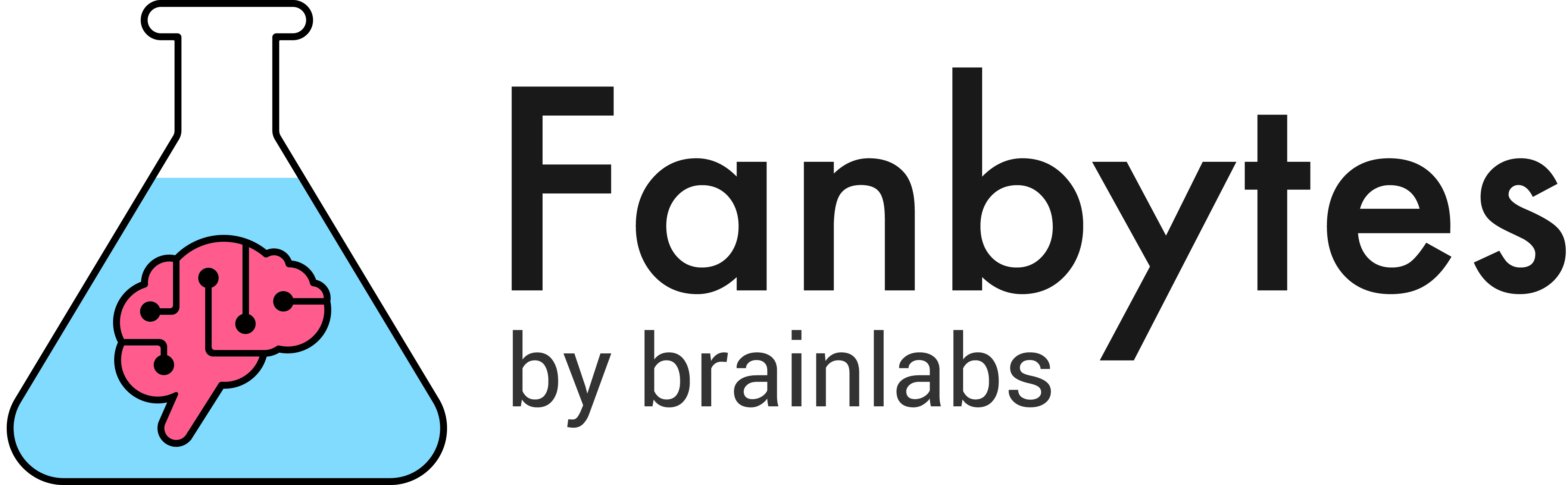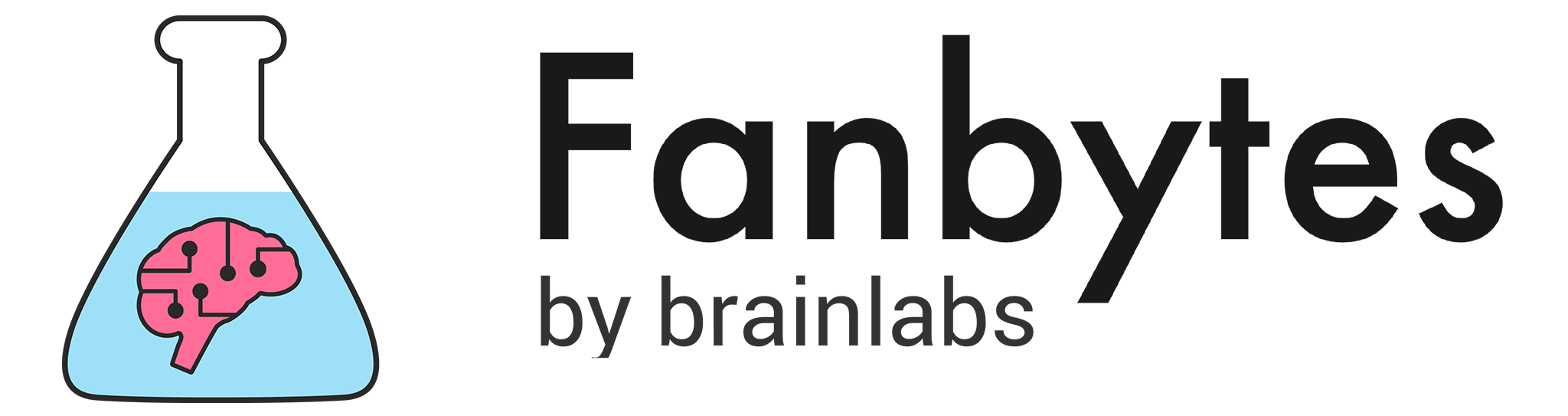In 30 seconds:
- Looking to find out about TikTok Stitch? You’ve come to the right place. Here’s everything you need to know about using this handy TikTok feature.
- TikTok Stitch and TikTok Duets. What’s the difference? We’ll take you through it all.
- How can you use Stitch as a brand? Here’s tips + examples of brands getting it right.
Introducing TikTok Stitch: the tool every brand should be using. TikTok first established this editing feature in September 2020, but it’s still a fairly well-kept secret that helps marketers expand their reach, boost their views and crank up their ROI. We’re going to tell you all about how to use it and make your own TikTok stitch trends to get your account growing fast.
TikTok is available in 155 countries and 75 languages. It’s a worldwide platform that brings people together in an entertaining community. Globally, an average of 59% of TikTok users feel a sense of community when they are on TikTok.
That sense of community is vital for Gen Z – and it’s also what makes TikTok Stitch so powerful. Most Gen Zers (61%) say they consider themselves global citizens, and 63% of them use TikTok daily. The TikTok Stitch feature connects the TikTok community, and brands need to harness its power to be seen by the “most disruptive” generation yet.
What is TikTok Stitch?
TikTok’s Stitch tool allows users to clip and use scenes from another user’s videos within their content (while retaining credit for the original video creator).
Imagine this: you see a video that makes you laugh, and you want to add your own funny reaction at the end. TikTok Stitch lets you do that by allowing you to effectively ‘stitch’ your own content together with that original video.
Your account won’t have TikTok Stitch enabled by default. It’s up to you to decide whether others can Stitch their videos to yours or not.
How to use TikTok Stitch
Before you begin reaping all the benefits of this new feature, you must know how to use it. There are two sides of this: using TikTok stitch to ‘stitch’ other people’s videos, and also enabling TikTok Stitch so other people can stitch with you. Here’s how to do both:
How to create a TikTok Stitch
Stitching other people’s videos to your own is simple. This feature makes it easy to combine other videos with yours on mobile. Here’s how.
@jera.bean TUTORIAL: how to use STITCH! ✨ #stitch #tiktokpartner #learnontiktok #tiktok101 #tiktoktips ♬ original sound - Jera Bean
Step 1:
Tap the ‘Share’ icon (usually the last icon on the right-hand side of the For You Page – see the example below). When you tap this ‘Share’ arrow, you’ll see many options, such as WhatsApp and SMS. Underneath are the Duet and Stitch buttons. If the buttons are greyed out, the author of that video hasn’t permitted stitching. If they’re black, you’re good to go.
Step 2:
Tap Stitch and select up to 5 seconds from this video to use in your creation.
Step 3:
You can then choose where to add this Stitch in your video, e.g. as an alternate ending, new intro, or somewhere in the middle. You can add filters, lenses and effects as normal afterwards.
While Stitch is still relatively new, TikTok has partnered with several influencers to share tutorials on using it, and the official #stitch hashtag now has over 19 billion views!
How to enable TikTok Stitch:
Enabling TikTok Stitch means other people can use your videos as their source material. It’s great for generating chatter around your content. Here’s how to do it:
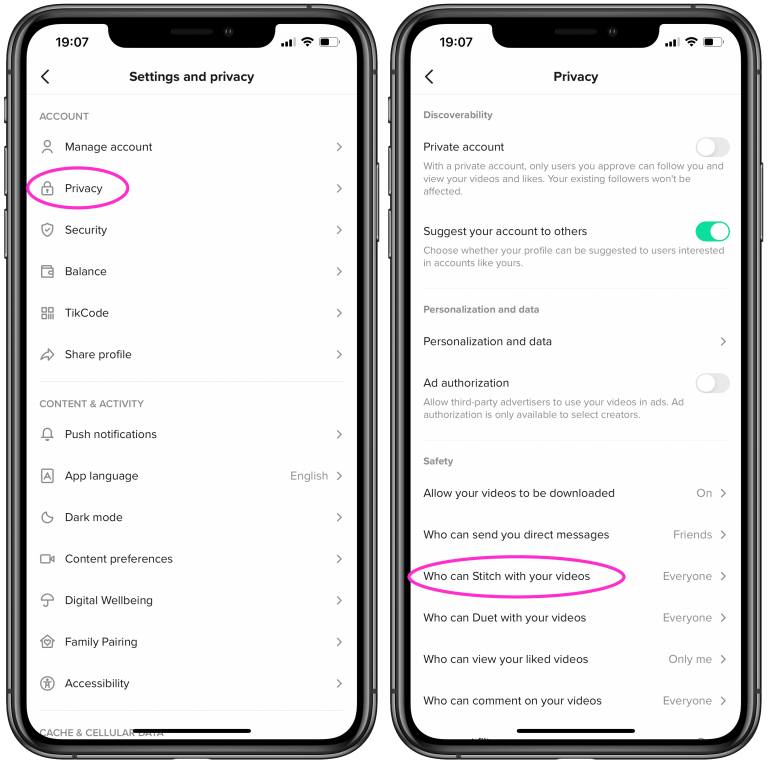
Step 1:
To allow your videos to become part of a Stitch, you’ll need to turn on Stitch in settings.Visit your user page and tap the ‘…’ icon in the top right corner. This takes you to ‘Settings and Privacy’.
Step 2:
Select ‘Privacy’ then scroll to ‘Who can stitch your videos’.
Step 3:
Simply select an option from ‘Everyone’, ‘Friends’ or ‘No one’. Even if you’ve selected ‘Everyone’, when you’re making videos, you’ll be able to select who can Stitch each video before you post it.
TikTok gives you a toggle option to ‘Allow Stitch’ before you post so that you can change this setting on individual videos.
NOTE: You can still create your Stitch videos even if other users cannot Stitch your videos.
As you can see, TikTok Stitch works similarly to the ‘Duet’ feature, which you can toggle on and off via settings (we talk you through how to do this in more detail in our TikTok Duet article here).
Speaking of which, what makes TikTok Stitch different from Duets?
What is the difference between Duets and Stitch on TikTok?
Stitch and Duets are both TikTok functions aiming to help you repost and share other people’s content on your page. They are ways of collaborating with other creators and reaching wider audiences. But what differentiates them from each other?
TikTok Duets
TikTok duets allow you to create a video playing side-by-side with another person’s video. This is great for blind reactions and commentary on content, but you have to record a duet for the same time as the original video, using (and adding to) their original sound. Exactly like a real-life musical duet.
You can find the ‘Duet’ option by tapping the ‘Share’ arrow on any video. If you allow duets on your own videos, this also enables people to reply to your video content with their video. A popular trend on TikTok is ‘Duet Chains’, where users encourage others to create duets of their video, then ask others to continue the chain. This promotes organic reach and can help accounts build stronger followings.
If you want the down-low on making scroll-stopping duets, take a look at our article on how to duet on TikTok here.
TikTok Stitch
While Duet lets you have your video playing split-screen or green-screened next to another user’s video, TikTok Stitch lets you incorporate up to 5 seconds of someone else’s content into your own TikTok video.
You don’t have to record for the whole duration of the original video. In fact, TikTok Stitch is perfect for clipping shorter sections that you can then put together with your content. You can also choose whether or not you use their sound, or create a voiceover.
Imagine you find a 5-second clip in someone’s video that would make an amusing ending to a skit you’ve thought of. Or there was one particular moment in someone else’s video that you’d like to add your own reaction video to. Stitch allows you to use *just the bits you like* and add it to your own video.
All Stitch videos attribute creators in the new video’s caption and link back to the original video, so no creator is ever left out.
Stitch keeps things inclusive
TikTok is all about creative collaborations. TikTok Stitch is another way of embracing the TikTok creative community, allowing people to express themselves through ‘remixes’, jumping on trends or adding to different content.
Stitch also recognises creators who start a trend are sometimes left uncredited: a great example is the Renegade trend from early 2020, where everyone was having fun doing a particular dance – except the girl who created it, who wasn’t recognised. By allowing attribution to the original creator, Stitch gives credit where it’s due and avoids moments like this. Gen Z’s three biggest values are kindness, honesty and fairness. Appealing to them means creating editing tools that make it as easy as possible to keep things inclusive. That’s exactly what Stitch does.
Now you’re clued up on TikTok Stitch, let’s look at examples of how to use it for your brand.
Brands using TikTok Stitch well
Stitch can be deeply impactful to brands. Why? It promotes user-generated content (UGC). 79% of people say UGC highly impacts their purchasing decisions. Your brand should be leveraging this new feature to get consumers creating content around you, and thereby boosting brand awareness and sentiment.
How can you do that? Here’s where it gets exciting.There are a range of awesome opportunities where brands can get started with Stitch. With the only limit to their creativity (and the 5-second time restraint), here are the best TikTok stitch videos we’ve found that show the different ways brands can harness this feature’s power.
1. Mypheme
Seen a trend on TikTok that could relate to your product? TikTok Stitch is a great way to get on board. Clothing brand Mypheme spotted TikTok user Roxanne Olaru (@roxanna.roxi) creating a hack to sculpt a dress similar to their own – and they responded by trying out her idea for themselves with their ‘Artemis’ dress.
@mypheme #stitch with @roxanna.roxi 🤯🤯🤯 #dresses #tips #tiktokfashion #tiktokhacks #fashion #fashionindustry ♬ original sound - Mypheme
We all know TikTokers love to get involved with trends, so keep an eye out for people posting about things that are relevant to you. Responding with a TikTok Stitch will win you plenty of brownie points, as TikTokers love to see their work credited by brands.
2. Adidas
Challenges are very popular on TikTok, and brands can capitalise on this with TikTok Stitch.
Adidas has done exactly that with their #madepossiblewithadidas challenge. Each video begins with someone asking the question, “show me something you thought was impossible before you did it”. Users then stitched videos of themselves doing something they didn’t think they could do or telling a story of triumph. They then asked the same question at the end of their video. This created a stitch chain that has now gone on to reach 513,000 views and counting.
@qhouirunnisaa #stitch with @adidas Show me something you thought was impossible until you did it. I endured hardship through grit and determination. 6 years of training pays off. Nothing is impossible, the word itself says “I’m Possible” #impossibleisnothing #madepossiblewithadidas ♬ original sound - qhouirunnisa
This is a great example of a campaign that proactively asks TikTokers to use the stitch tool. Think about the kinds of conversations you’d like to be having with your TikTok community. How could TikTok Stitch help inspire them?
3. Bartleby
Study tool company Bartleby spotted a video on TikTok from Asher (@stinkyasher) that featured a comedic skit about homework. They worked with him to create a ‘postscript’ for his original video using TikTok Stitch:
@stinkyasher #ad #stitch with @stinkyasher @bartleby is a lifesaver. Less time working more time playing w/ fidgets #bartleby ♬ original sound - StinkyRat
This is another clever thing about Stitch: you can use *your own* previously posted content as a source. This can be great for relaunches, funny additions and informative elements. Think about the videos you see in your For You Page: how could your brand add a comment – or ask an influencer to add to it, like Bartleby has? It’s a brilliant way of encouraging direct conversation with young people about your brand or products.
4. Amazon Prime
TikTok Stitch is great for memes. Its earliest uses were funny skits, reactions, and more meme-like content. That’s great news for brands, as a clever enough TikTok Stitch doesn’t even feel like an ad. Brands can carefully partner with influencers to create hilarious content that excites, entertains and inspires, and builds on viral challenges they see. Take a look at this video from Leenda Dong (@yoleendadong), for example:
@yoleendadong #stitch with @amazonprimevideo I always cut my hair maybe not the best idea sometimes 🤣 #fleabag #primevideo #apvcreator ♬ original sound - LeendaDong
Amazon Prime got creators to stitch with scenes from their available movies. This is a great way to maximise the potential of your existing video assets. If you share them on TikTok and partner with an influencer to stitch with them, you’ll reel in viewers and can even foster organic UGC with copycats creating their own memes.
Stitch is a game-changer for the influencer marketing industry as it gives creators and brands a platform to collaborate efficiently, quickly and with innovation.
5. Honourable mention: Moira Beauty
We all love product reviews: they help us work out if a product really is worth the hype. If you are a lesser-known brand trying to build trust in your products, TikTok Stitch is your friend. Take a look at this video from Mikayla Nogueira (@mikaylanogueira):
@mikaylanogueira @roseandben is NEVER wrong! And for $5.00??? I’LL TAKE 20! #makeup #beauty #NBCAnnieLive ♬ original sound - Mikayla Nogueira
Mikayla reviews Moira Beauty cosmetics products in a makeup video. She took a review from another creator and tried it out for herself – creating a ‘review within a review’ – and confirming how great the products really are. Introducing your products to the world and allowing creators to stitch your videos means more reviews and unboxings can happen – and you’ll increase trust alongside visibility.
Putting it all together
TikTok Stitch is just one of the platform’s newer offerings and features. And we don’t think it’s going to stop there. Still a relatively new platform, TikTok is just getting started with its plans for users as well as brands, and it’s vital that businesses keep up to date with the latest opportunities for content and partnerships.
Encouraging people to use and repost your content is the jet-set way to better brand awareness. TikTok Stitch is also a great way to foster a community: find users’ videos that are relevant to your niche, and make them part of your own content. So, focus on getting your videos circulated through UGC and influencer-led Stitch campaigns – and have fun exploring the content that’s already out there: it can be a great starting point for your own Stitch.
TikTok Stitch is an example of how the TikTok app is more than a social media platform: it is a place for active collaboration; where one user’s content can spark another piece of creativity. It’s something to celebrate – and the brands that lead the way will be ones TikTokers remember. If this is something that appeals to you, get in touch. We’d love to talk you through how to stitch on TikTok – and how to create a TikTok content strategy that young people love to tune into.
Need some more insight into TikTok and the world of Gen Z? We have some info-packed articles with ideas and techniques to win the heart of the youngest generation below.